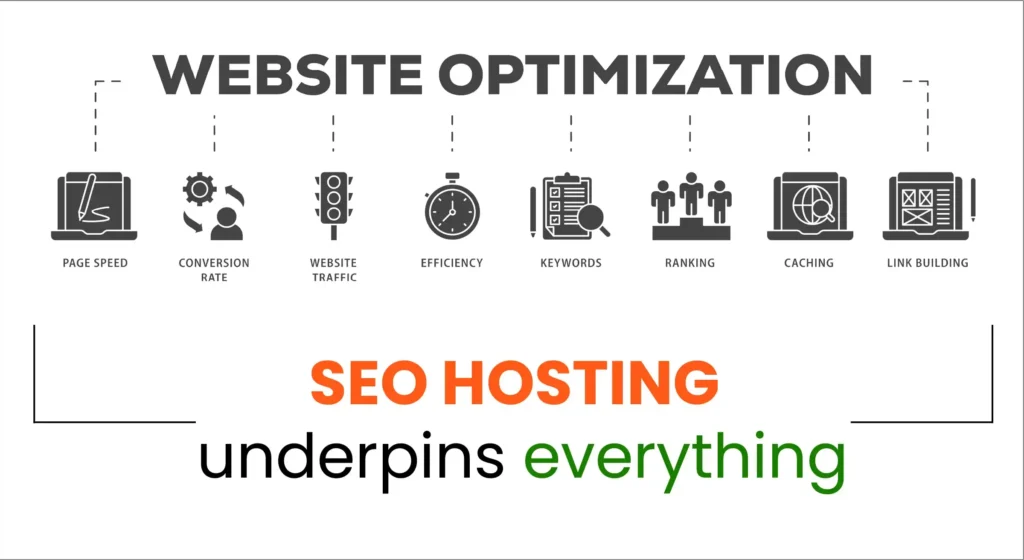Tag: WordPress Optimisation
Techniques for improving WordPress speed, SEO, and scalability through hosting and configuration.
-
Why Human-Managed Hosting Matters More Than Ever
When something goes wrong on a purely automated platform, the response is usually a ticket queue, a generic explanation, a service restart, and very little insight into why it happened. For a business that depends on its platform, this creates a gap between what is happening and what anyone actually understands. Over time, that gap… Read more …
-
Making Your WordPress Website “AI Ready”: What Business Leaders Need to Know
Making your WordPress site AI-ready isn’t about jumping on a hype train. It’s about ensuring your business can adapt to the changing nature of digital engagement. Read more …
-
Inside Tekate’s Hosting Stack: How We Built One of the Fastest WordPress Platforms in the UK
Website speed is no longer a luxury. For many businesses, it’s the difference between a customer staying or bouncing, between ranking on the first page of Google or being buried out of sight Read more …
-
A Step-by-Step Guide to Migrating a WordPress Site to OpenLiteSpeed on Oracle Cloud
In this guide, we’ll walk through the process of migrating a WordPress site to OpenLiteSpeed on Oracle Cloud. We’ll cover everything from preparation to optimisation, with a focus on practical steps and common pitfalls Read more …
Ampere Servers Artificial Intelligence Authentication Protocols Bash Scripting Bespoke Software Business Efficiency Business Email Setup Cloudflare Compliance CRM Systems Cron Data Security Deliverability DevOps Digital Transformation DKIM DMARC E-commerce E-commerce Platforms Email Security GDPR Compliance GDPR Risk Management Google Workspace Guides & How-Tos How-To How-To Guide Integrations Managed Hosting Microsoft 365 Migration Guide MTA-STS OpenLiteSpeed Oracle Cloud Predictive Analytics Process Automation ROI of Software Secure DNS Shipping & Logistics Shopify Shopify Plus SMEs UK SPF Tekate Hosting TLS-RPT WordPress Hosting WordPress Optimisation Workflow Applications Xero Integration